Aether Story: May 2020 Update: Trading, Weight, and more!
Its been almost a month since the last update, and I can't wait to tell you guys what is new in Aether Story! Aether Story is our Indie Pixel Art MMORPG in development, which you can download today! Play Aether Story now for free!
Last month we reached our community goal, and thanks to everyone's contributions, together you guys unlocked Player Trading! So the first week of this month I worked on adding Player Trading to the game. As a bonus to this funding goal, I also reworked the random Illegible Teleport scrolls.
And that's not all! We also got weight into the game this week, and ton of bug fixes. Keep reading to learn more!
Player Trading
Player Trading is a feature that the community voted and funded directly in the month of April 2020. This feature adds the ability for two players to exchange items with each other. This exchange has many protections in place to avoid abuse.
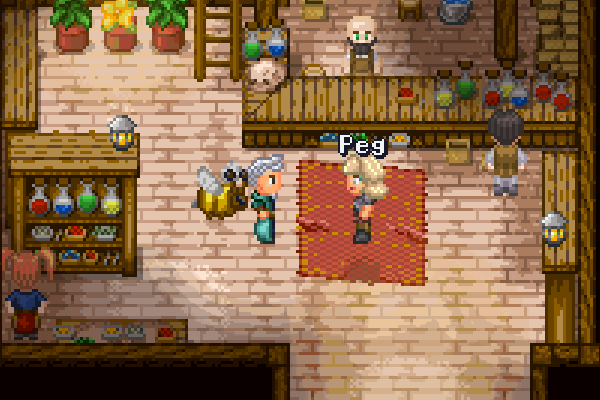
Player Trading begins when two players are near each other (within 6 tiles), and one player types into chat the command: "/trade Peg", where Peg is the other player's name. Peg is then prompted with the option to join the trade or reject it. If Peg agrees, then the Player screen appears.
Note: there will be player interaction context menus added in a future patch, the /trade command is a temporary solution until we get to this feature.

Player Trading screen between Peg and Felvar. Peg is offering 4x[Rejuvenation Potion] and Felvar is offering 120x[Gold] in exchange.
The Trading screen is broken up into sections. The left side are the items being offered by either party. The middle section is where you can browse your inventory, so you can better add an item to the trade offer. The right side is a dedicated pane to look at the selected item's tool tip to learn more information about it. The bottom of the screen contains the chat, to better communicate with the other party in trade, and it also contains the action buttons:
- Add Item - adds the selected item from your Inventory to your offer.
- Remove Item - Add Item becomes Remove Item if you select an item in your Offer.
- Confirm Trade - allows you to agree to the terms of trade. This button has a delay before it is enabled to avoid the other party switching out the offer right as you are hitting confirm.
- Cancel - will close the trade screen for both parties, ending the trade.
Your inventory browsing pane will have grayed out items when either the item is not tradable, or if you have added its full quantity already to the offer.
The Trade system has many protections in place to prevent abuse. The first of which, the trade system uses the transactional nature of databases to ensure that the trade occurs without any abuse. This means if any part of the transaction fails, all other operations are rolled back, and the trade is undone. The other systems, include the "Confirm Trade" button having a delay before it is enabled to avoid the other party switching the terms last minute as you are hitting confirm.
Illegible Teleport Scroll Rework
A long with the Trading system I also promised that I would rework the Illegible Teleport Scrolls if we reached last month's funding goal. And so along with Trade I reworked the scrolls, let's dive in.
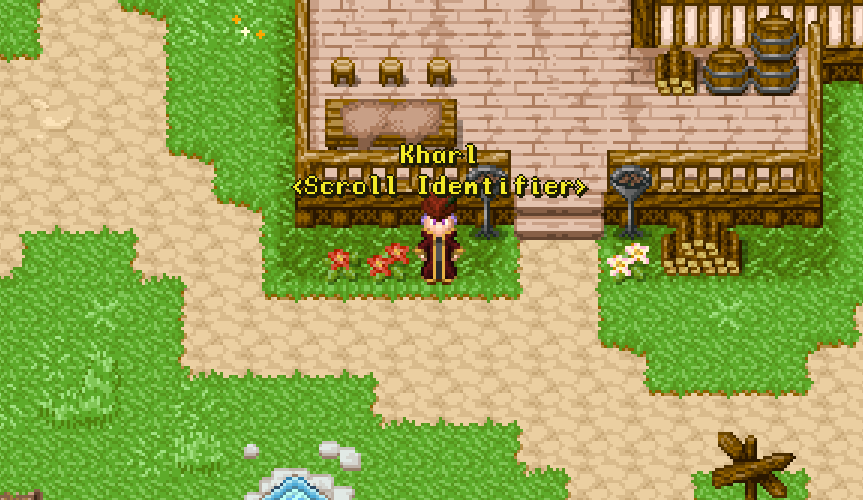
Kharl the Scroll Identifier, located outside the Inn in the Domhan Outpost.
Meet Kharl, the Scroll Identifier, a traveller who has arrived in the Domhan Outpost, and can currently be found outside the Inn. He will gladly take your Illegible Teleport Scrolls and identify them for you.
As a result of this rework, Illegible Teleport Scrolls are no longer directly usable, but instead need to be identified by Kharl before you may use them.
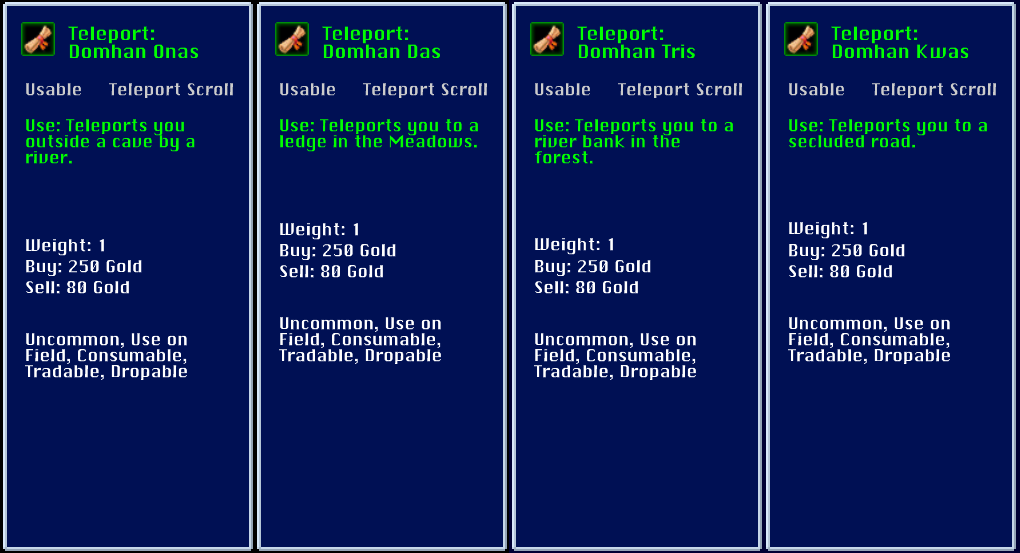
Kharl will determine if your scroll is one of four scrolls. Each of these scrolls will now always take you to one of the four hidden locations in the game. These hidden locations contain unreachable chests and hidden items, and are a requirement to reach the 105 Chests found Alpha 3 goal.
The identified scrolls origins are from hundreds of years ago, and whoever created them used a language that Kharl can thankfully decipher for you. He has shared with us a little bit of interesting knowledge: what some of following words in this ancient mean. Onas means the first, Das means the second, Tris means the third, and Kwas means the fourth. This means that whoever wrote these ancient scrolls numbered them... perhaps in the order in which they discovered or created them? Interesting!
Hint: Unidentified Illegible Scrolls may be purchased from Mahua the exotic goods merchant outside of the Potion Shop in the Domhan Outpost. You may also find them rarely in chests in the world.
Since the scrolls are identified randomly, it means you may end up with duplicates. This is intended. And it should be no surprise as to why this rework was included at the same time player trading was added. It is intended for you to trade with other player's your duplicates! You are more than welcome to use the #game-talk discord channel in the Phanxgames Official Discord to arrange trades.
Weight Management
Another feature that made it into Aether Story this week, is the implementation of weight management. Before today items had a weight, and you were able to see how much weight you were carrying, but otherwise it was ignored. Now your maximum weight is respected, and when you start to go over you will be penalized with the following rules:
| Weight % | Penalty |
| 0% to 100% | None (100% speed) |
| 101% to 105% | 60% speed |
| 106% to 110% | 30% speed |
| 111% to 115% | 20% speed |
| 116% to 120% | 10% speed |
| 121% or more | unable to move* |
* For a limited time we will disabling the "unable to move" penalty to allow players who log in for the first time after this patch will have a chance to manage their inventory instead of being stuck somewhere completely. Soon we will enable the "unable to move" penalty, so be sure to never get higher than 120% of your weight!
If you ever find yourself slower than you would like, or unable to move, you will have to head to the nearest merchant, and sell your junk and lighten your weight. If you are unable to make it to a merchant, you can always destroy your unneeded items, or trade with other players.
Change Log
- Player Trading - read the section above to learn more.
- Illegible Teleport Scroll Rework - read the section above to learn more.
- Weight Management - you will now get slower when you are overweight. Consider destroying items, or selling them to a merchant if you wish to move faster. But be warned, going greatly overweight will result in you no longer being able to move at all.
- Party Feature:
- Party functionality has now been thoroughly tested and debugged. You should have no problems being in a party.
- Party Commands:
- /invite name - invite your friend by replacing name with their character name
- /promote name - promote character in your party to new leader (leader only)
- /kick name - kick a character in your party (leader only)
- /disband - remove all people from party, including yourself (leader only)
- /leave - leave the party
- /partyinfo - displays info about your party. Useful to test if you are in a party or not if things start bugging out.
- Party functionality has currently no benefit beyond being able to target people in your party with some of your healing and restoration items. You may also share quests with party members.
- Additional functionality will be coming soon, including being able to enter combat together and dungeons.
- System Shutdown Countdown -
- When the server is about to be shutdown there will be a countdown informing you how much time you have to get to a safe place and log out. Warnings appear every minute, the last minute will have warnings every 10 seconds, and then every second for the last 10 seconds.
- Engine Improves:
- Map Panning commands - to test the functionality the quest giver in the ramparts in the Southern Domhan Forest, now pans up to the tower after you complete the quest she gives and you talk to her one last time.
- NPC Path Finding - the townsman in the center of the Domhan Outpost now paths between two points in the town. And talking to him causes him to get knocked back. This allows you to test the path finding by making him get to locations he would otherwise would not know how to get back.
- UI:
- Pressing the hotkey letters "I" , "B", or "J" will now also close the menu if pressed a second time.
- Animated Status Bars - health bars, mana bars, experience bars, etc all now animate when they change values. This is a small polish that improves the game subtly.
- Quantity Selector - confirm button enables as you are typing in a quanty value instead after clicking out of the input field. This improves usability.
- Misc:
- Other people's leveling up sound should be quieter.
- When logging into the server with an older client will now give you a warning that you should close the client and reopen it to patch to the latest version.
- We now log all item transactions. This will be useful for metric reporting, but also to restore items lost by mistake.
- Bug Fixes:
- You should no longer be able to end up in odd locations when snapping back and teleporting at the same time.
- Login session information should no longer get corrupt as often, but in the event it does get corrupt it will no longer be a requirement to write to the file to login. We will simply skip this step and let you play.
- Register button on the login screen should now work on the MacOS version.
- Other players should no longer walk in place after teleporting.
- Game should no longer crash when another player teleports away.
- Trapping the townsman who has pathfinding in a corner should no longer crash your client.
- Using the hotkey letters while typing in a menu that would normally close with that hotkey will no longer close the menu and will let you continue typing as expected.
- <GM> Game Master Status will now correctly appear over Game Masters again.
Bugs that need you to confirm if they are fixed!
This is a new section, but if you are up to help us test some bugs that I believe are fixed, check out this section. Report any problems in Discord.
- Snapback can cause a floor trap to trigger twice, even though you only walk through it once.
- A fresh install of the game will crash on the login screen.
- Game Master's pets will never show up.
- Snapback with a slowed speed from being over weight causes a player to walk in place.
- Being disconnected from the server at the same time of loading a map causes the game to crash.
- When graphical context is lost, it will still sometimes not recover and crash.
- The game doesn't log you out when your internet connection is lost.
- Other players sometimes appear in the incorrect position, especially when they are on the same map as you, but were out of your range when they become stuck.
Thank you for helping us test. And if you find any other bugs please let us know!
What's Next!
We are still working hard on Alpha 4. And just to recap, Alpha 4 is adding many awesome features: with the major ones being Equipment, Combat and the Main Story.
We will be releasing mini-pre-patches in the coming weeks adding the following features sooner than the full Alpha 4 patch:
- Alpha Goals Screen - showing you your Alpha Goals that you should complete each Alpha cycle to get Alpha Tokens. This screen will track your progress and may also suggest other activities.
- Equipment Menu - allowing you to change your costume and mask (so everyone who unlocked easter rewards can finally look like a bunny).
More soon!
Are you ready to join the fun?
You may download the early Alpha access easily through itch.io:
We are really enthusiastic to have you play our game! Being a small indie game
dev company, we depend on your support to keep us going.
Please consider making a small donation to help us fund the continuous
development of Aether Story! It will really help us out.
If you already have Alpha Access, head on over to the Game Downloads page and download the new Launcher Setup Installer!
Please join us on the live Twitch dev stream (almost nightly) to share your feedback, and experience the game with several other players. During dev streams are when most people play. Be sure to follow us to be notified of the next stream:
- Discord: discord.gg/phanxgames
- Twitch: twitch.tv/phanxgames
- Twitter: twitter.com/phanxgames
See you there and thanks for reading!
Comments
Chaosmaster says
Great work Henry
ThunderAxel says
Trading is so nice * _ *

delinda13 says
Wow! So much work done! the game is really making progress! Good Job!!