Aether Story now has Controller Support
Categories:
Aether Story
Written by thephantom on Oct 15 2022
Controller Controls
For each controller this may vary. But the following images should help.
Field (Map) Controls:
- Movement - D-pad or left joystick
- Confirm - Bottom Action Button
- Cancel - Right Action Button
- Main Menu - Start
- Use Item 1 (Field) - Left Action Button
- Use Item 2 (Field) - Top Action Button
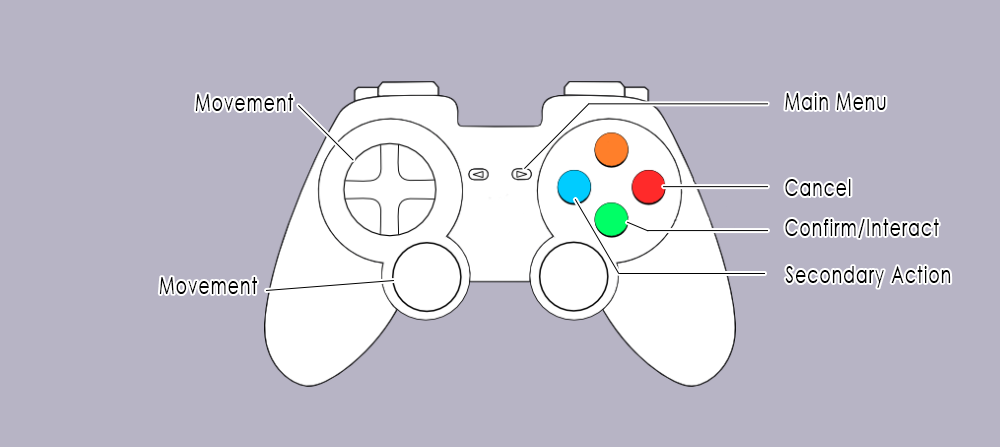
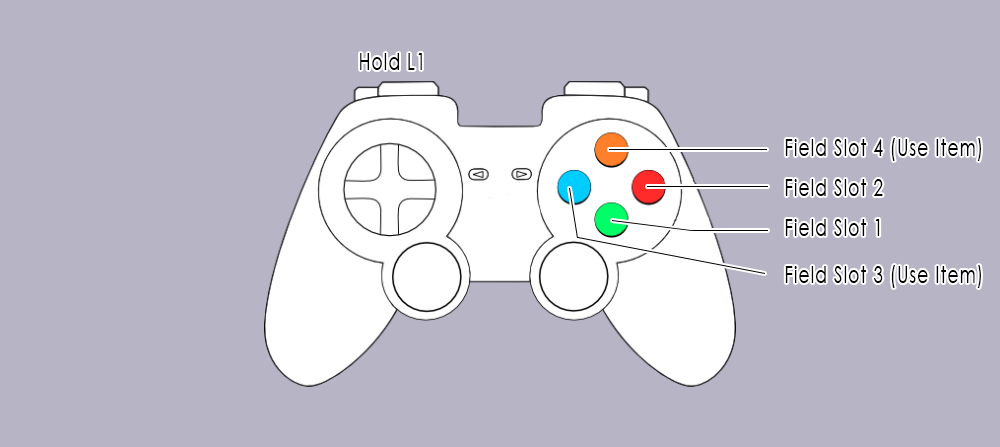
Battle Controls:
- Movement - D-pad or left joystick
- Weapon - R1
- Use Item (Battle) - L1 + R1
- Skill Bar:
- Skill 1 - Bottom Action Button
- Skill 2 - Right Action Button
- Skill 3 - Left Action Button
- Skill 4 - Top Action Button
- Skill 5 - L1 + Bottom Action Button
- Skill 6 - L1 +Right Action Button
- Skill 7 - L1 +Left Action Button
- Skill 8 - L1 +Top Action Button
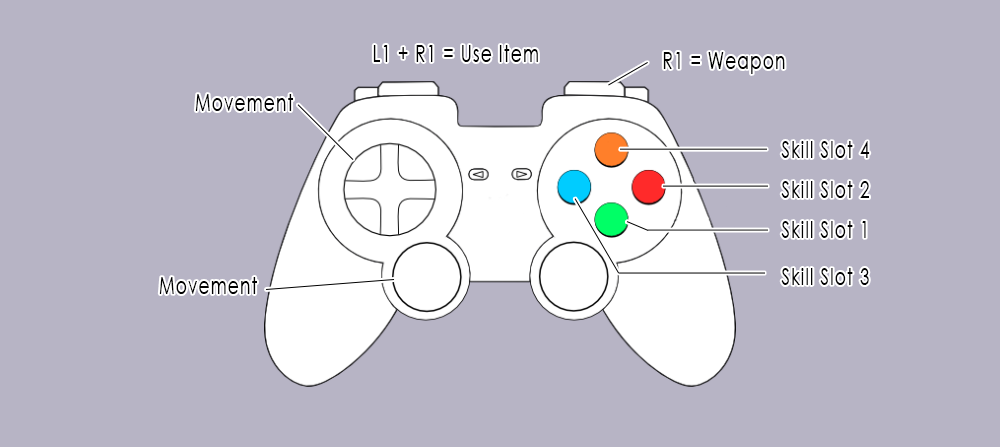
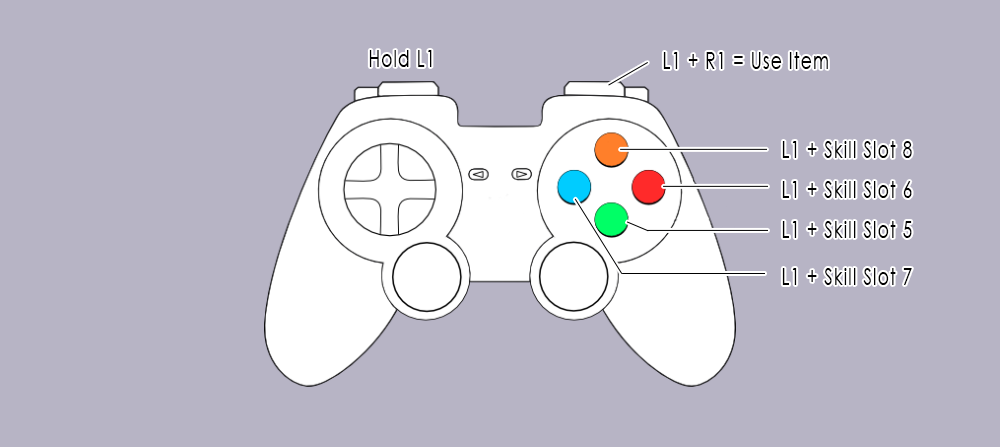
Tested Controllers:
- Xbox 360 USB - functional
- Playstation 5 USB - functional
- Buffalo SNES USB - functional
- 8bitdo - functional
Keyboard Controls
I will include these here as well for reference.
Field (Map) Controls:
- Movement - Arrow Keys, W.A.S.D.
- Confirm - Space, Enter, E
- Cancel - Esc
- Main Menu - Esc
- Use Item (Field) - 3 or 4
- Hide UI - F12
- Debug Stats - F7
Battle Controls:
- Movement - Arrow Keys, W.A.S.D.
- Weapon - E
- Use Item (Battle) - Q
- Skill Bar - 1 - 8
